The Best WordPress Plugins for Social Media Automation. If you don’t have enough time to share content on social networks manually, you can use some tools and plugins that can handle this on autopilot.
Revive Old Posts
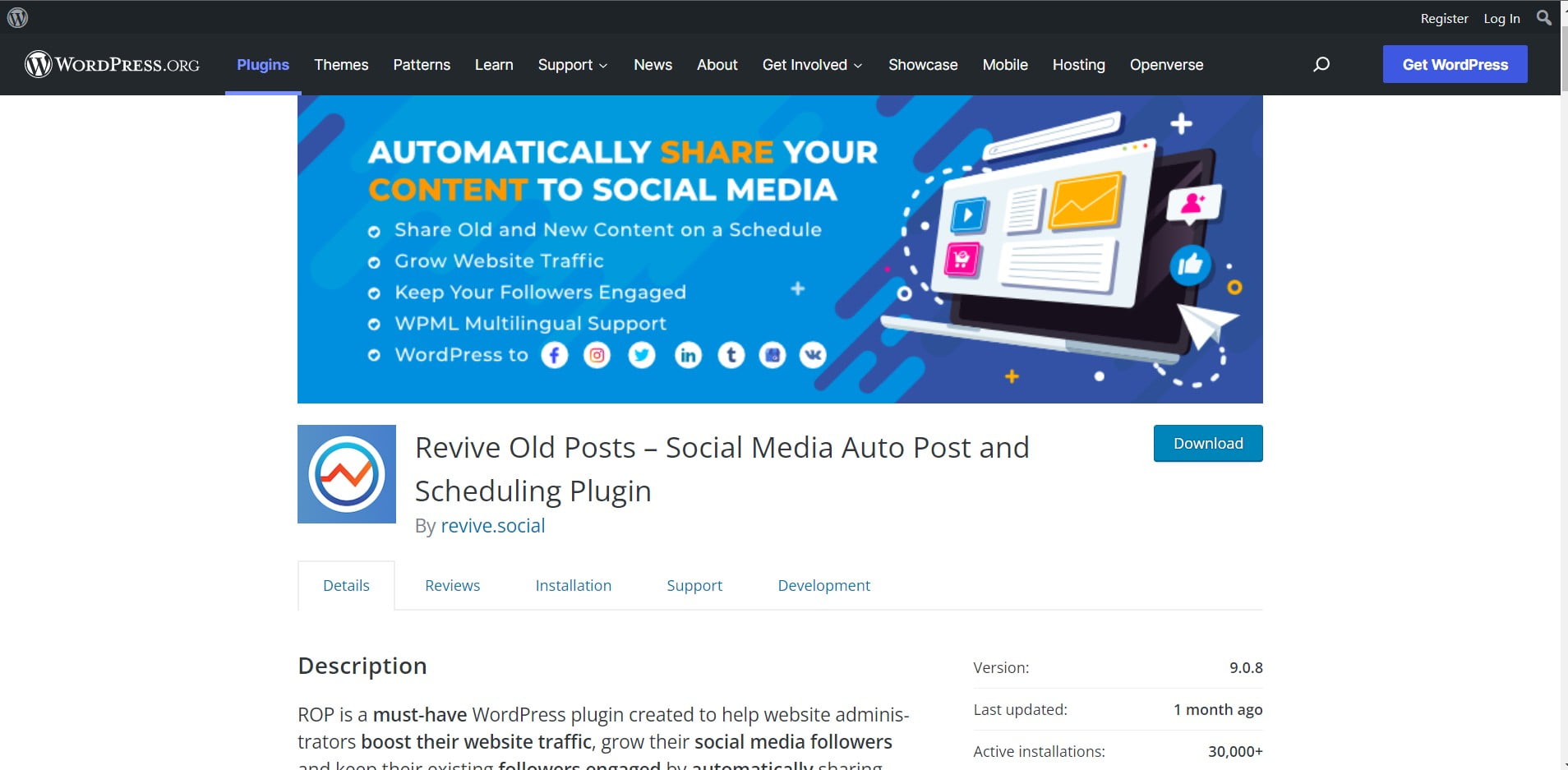
Share Articles via Social Media sharing articles to generate leads. The plugin allows you to select the days you want to share your articles and which social networks you want to share them on, but everything else is handled for you by the plugin.
You can set up all of your feeds in three different formats: the RSS feed, The Facebook feed. And the Twitter feed. You can also modify the interval between shares and the number of times the same post can be shared on each platform.
You can create a custom scheduling and track the traffic generated via this plugin in Google Analytics. Revive Old Post is a true hands-off solution, which means that you only need to set it once, and you’ve all this social sharing stuff covered. It works for Twitter, LinkedIn, Xing, and Tumblr.
Revive Network
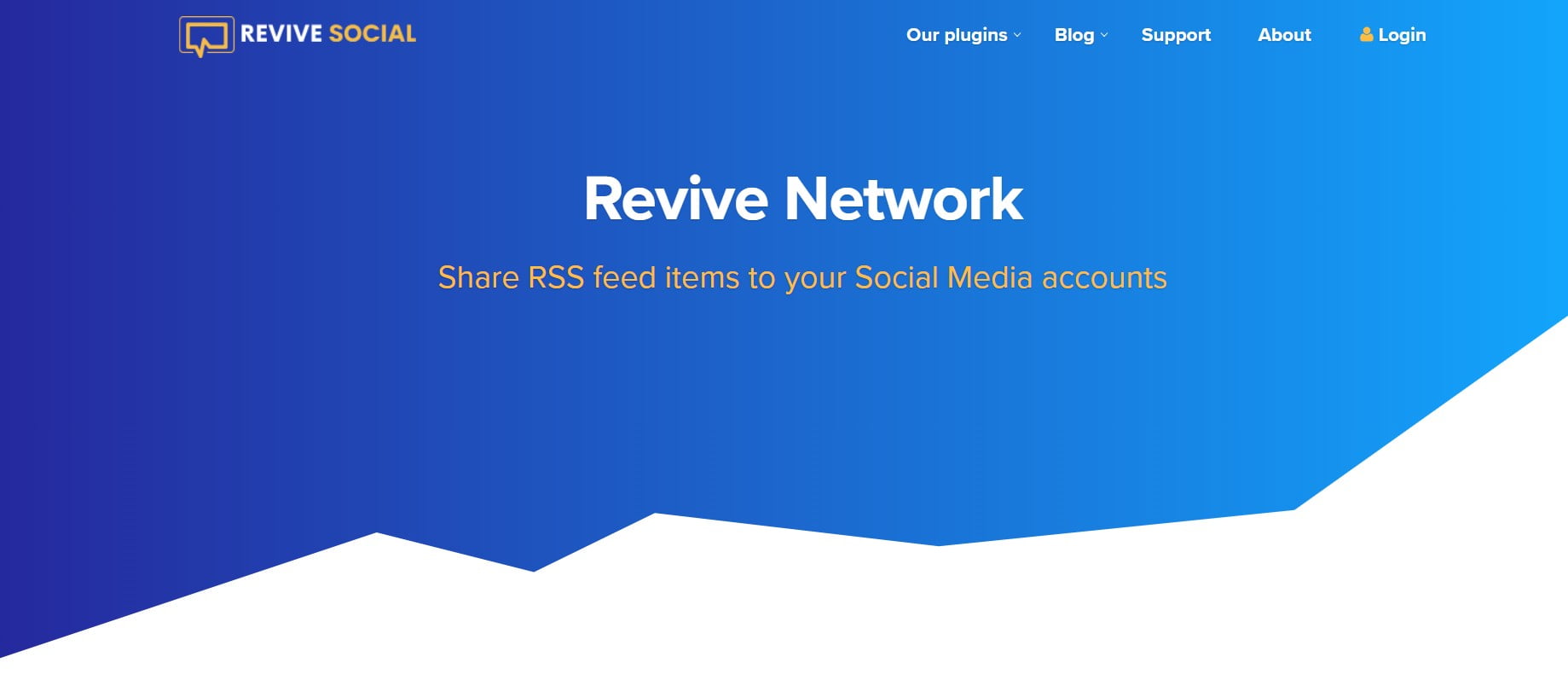
Revive Network helps you share your own work and valuable content from other sources. It gives you the tools to automatically share your content with other social media platforms, such as Facebook, Twitter, Google+, Pinterest, Tumblr, etc., and share feeds from blogs, and RSS feeds from websites and online communities.
The Revive Network plugin lets you add any number of RSS feeds or weblogs as they appear within the browser window. You can also customize the text that comes with each article or weblog so the websites you’re sharing information from seeing you as the referrer in Google Analytics.
In short, Revive Network automatically posts content from other blogs/sites onto your social media profiles, with customizable text, mentions/tags, and UTM tracking links, as often and at any hour you want – all according to your preferences.
CoSchedule
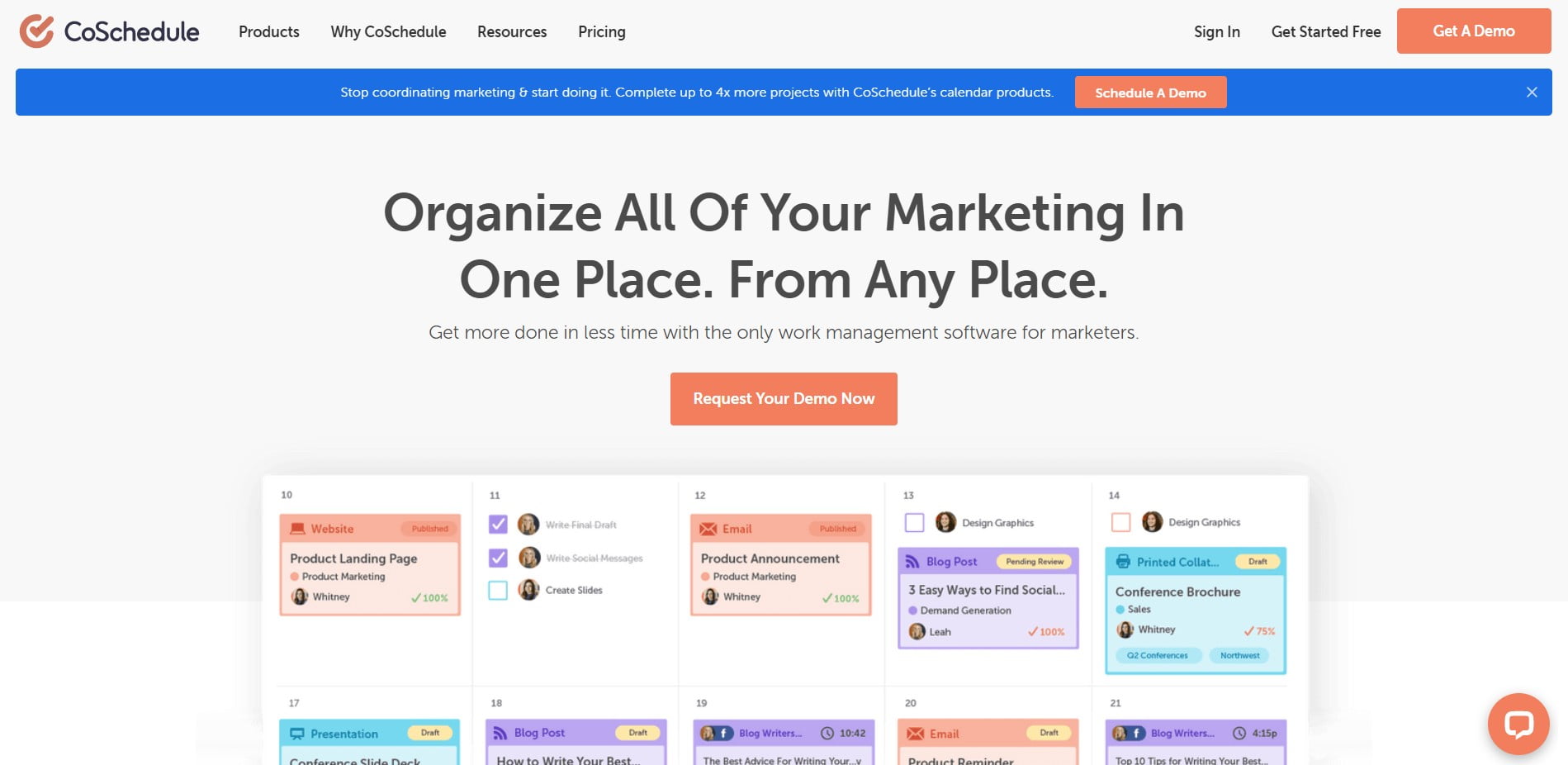
This plugin lets you synchronize your blog posts with social media messages. It gives you a calendar where you can pick the optimum days and hours to schedule your posts and shares.
CoSchedule makes it easy for you to manage your entire calendar with customizable features like color coding, drag-and-drop options, and social media sharing.
You can also get an analytics dashboard, which provides detailed information about your social media accounts.
Read more: Complete Guide of On-Page SEO
Read more: 10 Best Drag and Drop WordPress Page Builders 2023
NextScripts
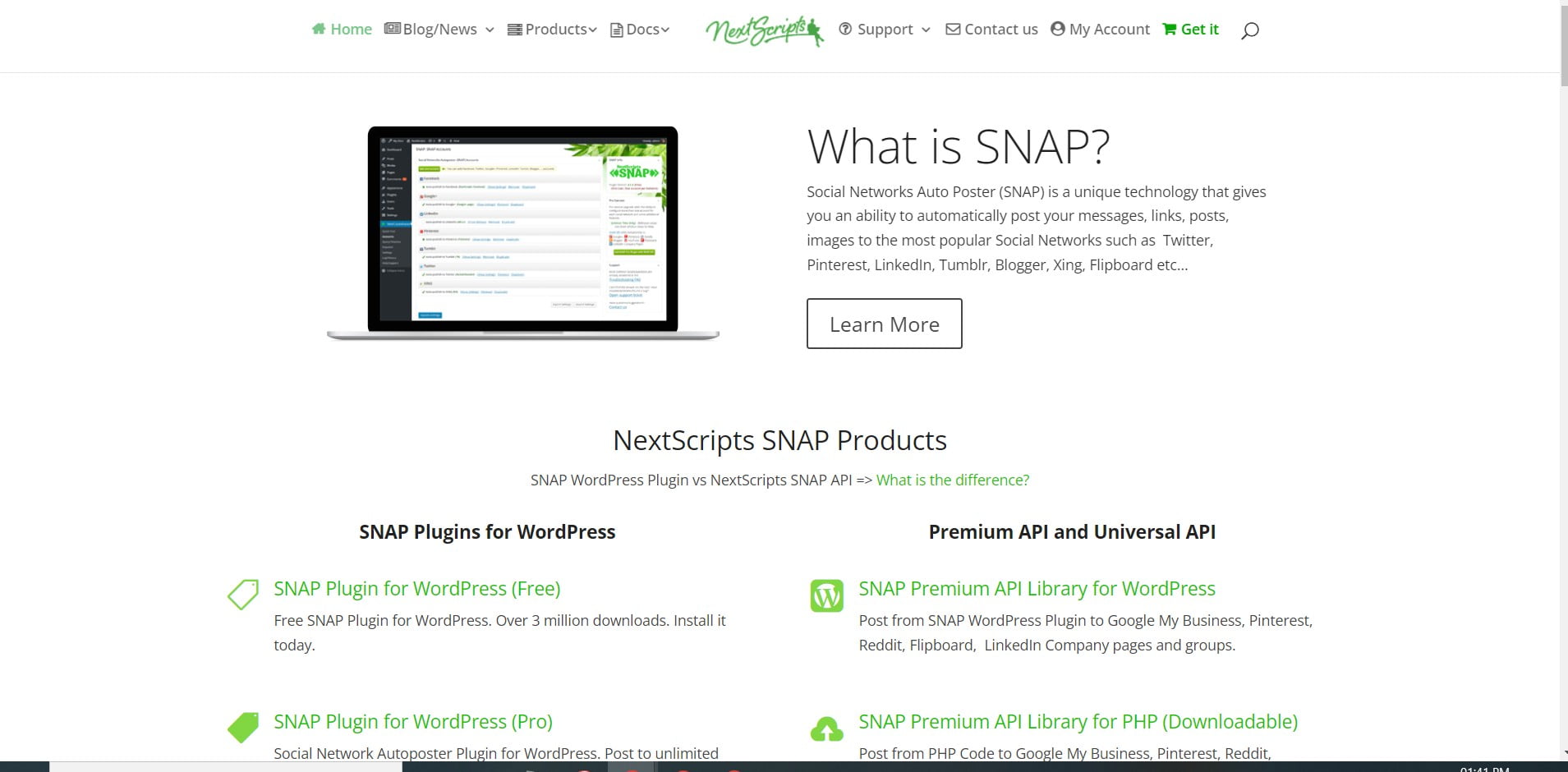
NextScripts is a free WordPress plugin that lets you automate the sharing of new and old posts. It automatically imports comments and mentions from social media sites like Twitter, Facebook, Google+, etc.
You can set what you want to publish, what you don’t want to publish, and when you want to publish it. You can even choose specific hours and days you’d like your content to go live.
AccessPress Social Auto Post

1. AccessPress Social Auto Post A premium plugin that lets you auto-share your website content on social networks. With this plugin, everything is very simple: (
2. select the social networks you want to share your content, and (
3. choose the content that needs to be shared.
You can configure the plugin to work with as many accounts as possible. It’s limited only to Facebook, Twitter, LinkedIn, and Tumblr. You can set the format of the posts, enable/disable auto-posting for specific articles/pages/categories, set auto-posting for new articles, and do many other cool things with this app.
Blog2Social

There are several social networks available for businesses. Most social networks have their own software which allows your users to interact with your business. In the case of Twitter, you must sign up for a free plan, which limits your ability to interact with your followers. You can fully interact with your followers on Twitter and other social sites with the premium plan.
If you’re planning to create and publish content for each social media network, then Blog2Social is the tool for the job. It allows you to create and schedule posts for each Network, and it tracks the success of each post.
Read more: Top 9 BEST INTERNAL LINKING PLUGINS FOR WORDPRESS (AUTOMATIC + MANUAL)
Nelio Content
Nelio content features a full editorial calendar as well as scheduling and auto-posting features, allowing you to see all of your scheduled content at a glance. It also comes with a virtual “content assistant,” which automatically suggests content marketing strategies like properly tagging posts and linking between articles on your blog.
This app is great for any business that uses Facebook, LinkedIn, Twitter, or Google+.
Social Auto Poster

You can create an entire website in no time without having to worry about learning code. It’s also very easy to use and requires very little maintenance. 1.
The plugin is flexible and lets you easily publish new posts as well as the older ones. It supports all formats, including post, page, custom post types, and even e-commerce products. It allows you to schedule custom posting and provides custom scheduling in case you have favorable posting days and hours.
Social Media Metrics allows you to view all of your social media accounts in one place. You can easily track your performance across Facebook, Twitter, LinkedIn, Tumblr, Instagram, and Pinterest. It’s a plugin that’s easy to use.
Microblog Poster
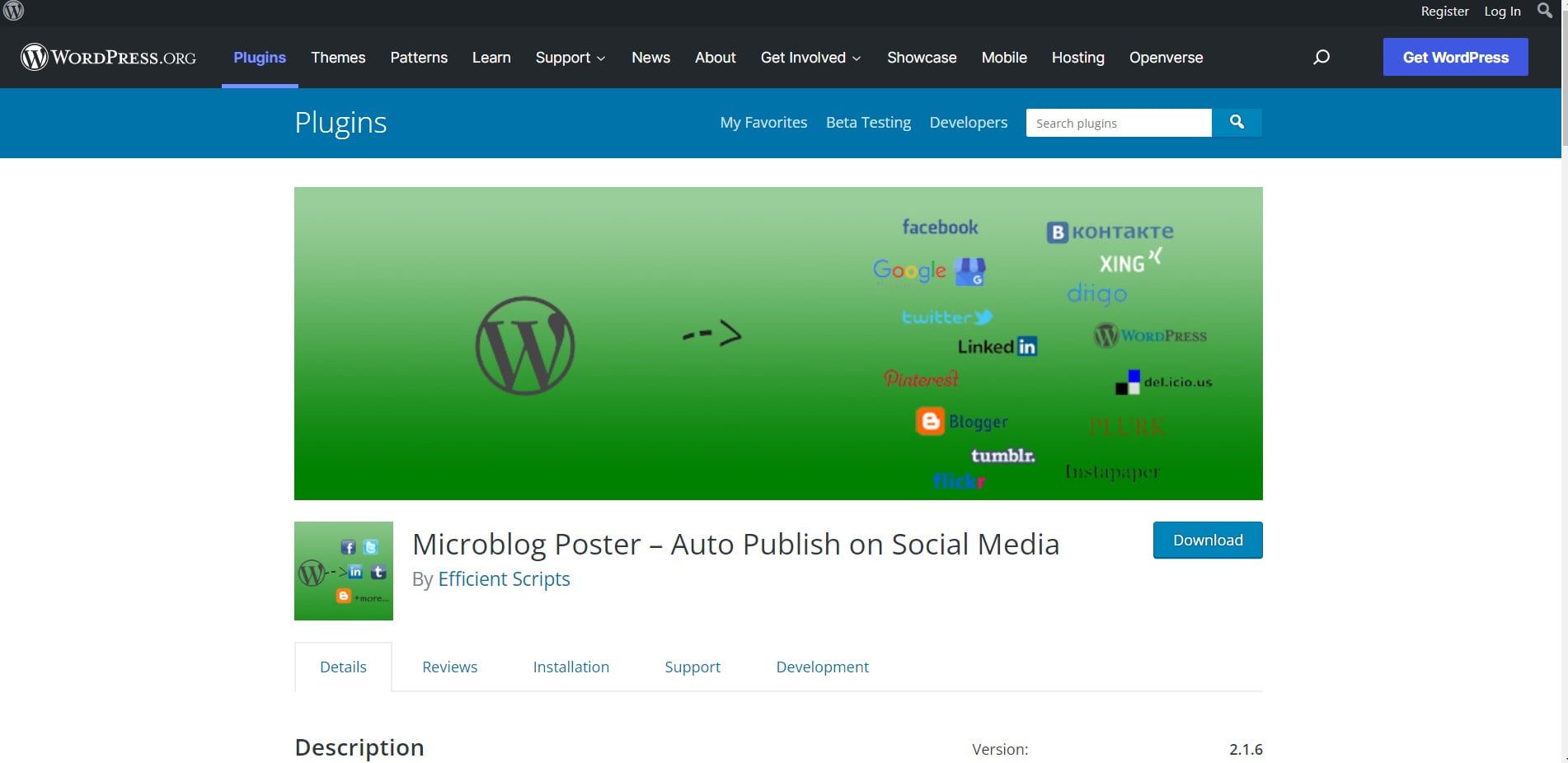
Microblog Poster allows you to post new tweets on Facebook and Twitter. You can also share your old tweets to different social networks automatically. With this tool, you can use all your social network accounts at once. It can be used as an effective Twitter marketing tool.
This plugin allows you to post to your different sub-blogs and social networks automatically.
Buffer HYPESocial
The premium auto-posting service from Buffer, a great tool for social media managers and social content marketers, automates your social media posting, so it only happens when it’s right for your business. You can also use it for scheduling and tracking all your posts, plus a global time calculator that calculates the optimal times for posting in different regions.
There are many top WordPress plugins for social media auto-posting, but you shouldn’t overlook the two-in-one Buffer HYPESocial. It helps you manage multiple accounts from one dashboard. You won’t have to install anything new – sign up for Buffer and install HYPESocial.
FS Poster (Premium)

FS Poster is a social media automation WordPress plugin integrating 14 different social networks. It includes extra platforms like Telegram, Reddit, VK, OK.ru, Plurk, etc.
This automation software allows you to set up automated posts on multiple social networks at once. You can further select which types of social networks you want to post and other options.
It is best to make your pages as useful and informative as possible. Your audience will appreciate this. If you want to promote your page most effectively, use this social share plugin.
Conclusion
The conclusion. The world has gone digital! And so has marketing. But, it’s not necessarily easy. There are just too many platforms for you to market to. Q: How to set a default value for a dynamic property of the model in Laravel? I am trying to make a simple Laravel 4.
Managing your old/new website content and sharing it on those networks can be daunting. Thus, here are the best WordPress plugins for social media auto posting from above to make it easy. They’ll help you to share and promote your content automatically.
And not only that, but you also get many other features to schedule and manage your tasks. We hope you pick the best one from the list that meets your needs. If you’re still confused, we recommend you go with Social Auto Poster.
I’m glad you liked this article. Don’t forget to share it with your friends, especially your fellow bloggers and social media followers. We’ll be more than happy to hear from you. You can leave your comments down below if you want. Also, please follow us for more articles, resources, and updates about WordPress.
Last, if you wish to explore more, visit our other articles on the best free social media plugins and how to add social media share buttons to your blog.
