Why Use an Ad Management wordpress Plugins in WordPress?
If you don’t want to rely on ads to make money online, you need to create custom code that does it for you. It’s not easy to find a theme with dedicated spots for advertising in WordPress.
By inserting ads in your theme files, you often have to edit theme files. This lets you make the most of your website’s advertising real estate. It also enables you to manage where the ads go on your website. This gives you control over how many ads you show on your site.
It’s time to look at some of the top ad management WordPress plugins and how they can help you boost your earnings.
Top 5 Ad management wordpress plugins are as follows
1. Advance Ads
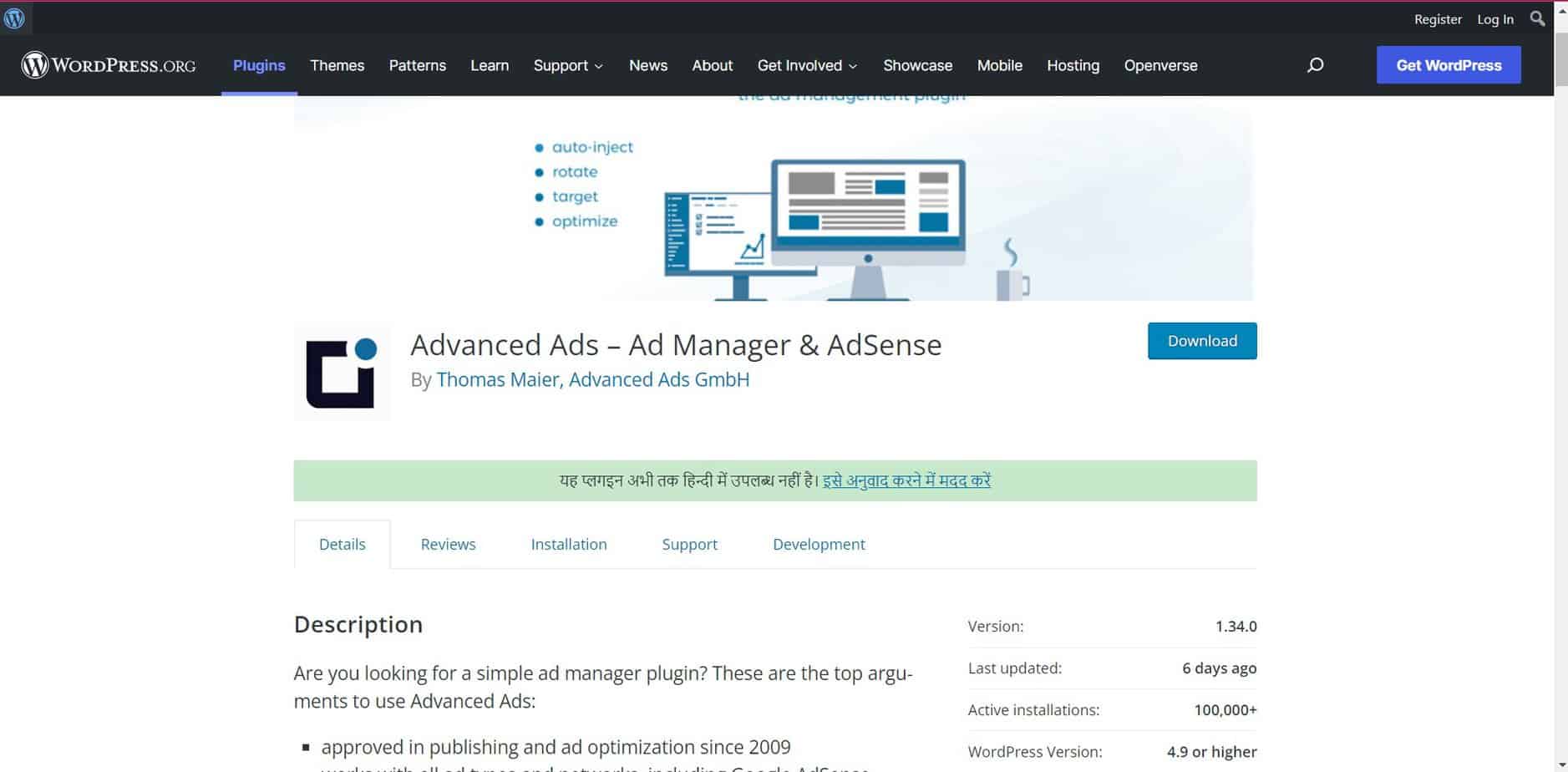
Advanced Ads is an easy-to-use ad manager plugin. You can create, manage, and schedule as many ads as possible. Ads can be placed in a grid, and you can have them match the language set in your visitor’s web browser.
Advance Ads works with all ad types, including Google AdSense, Google Ad Manager, and Amazon Ads. Although the free version is available, the premium version offers additional features, including click fraud protection.
Stop bots and spammy click fraud is a huge problem for Google AdSense Network websites. That’s why this feature is crucial to protecting your account.
You can make this easy change right now to increase your overall ad revenue.
Pricing: Price Starts from 45 USD/year
Read more: HOW TO SET UP INDEX NOW USING RANK MATH WORDPRESS SEO PLUGIN
2. Ad Inserter
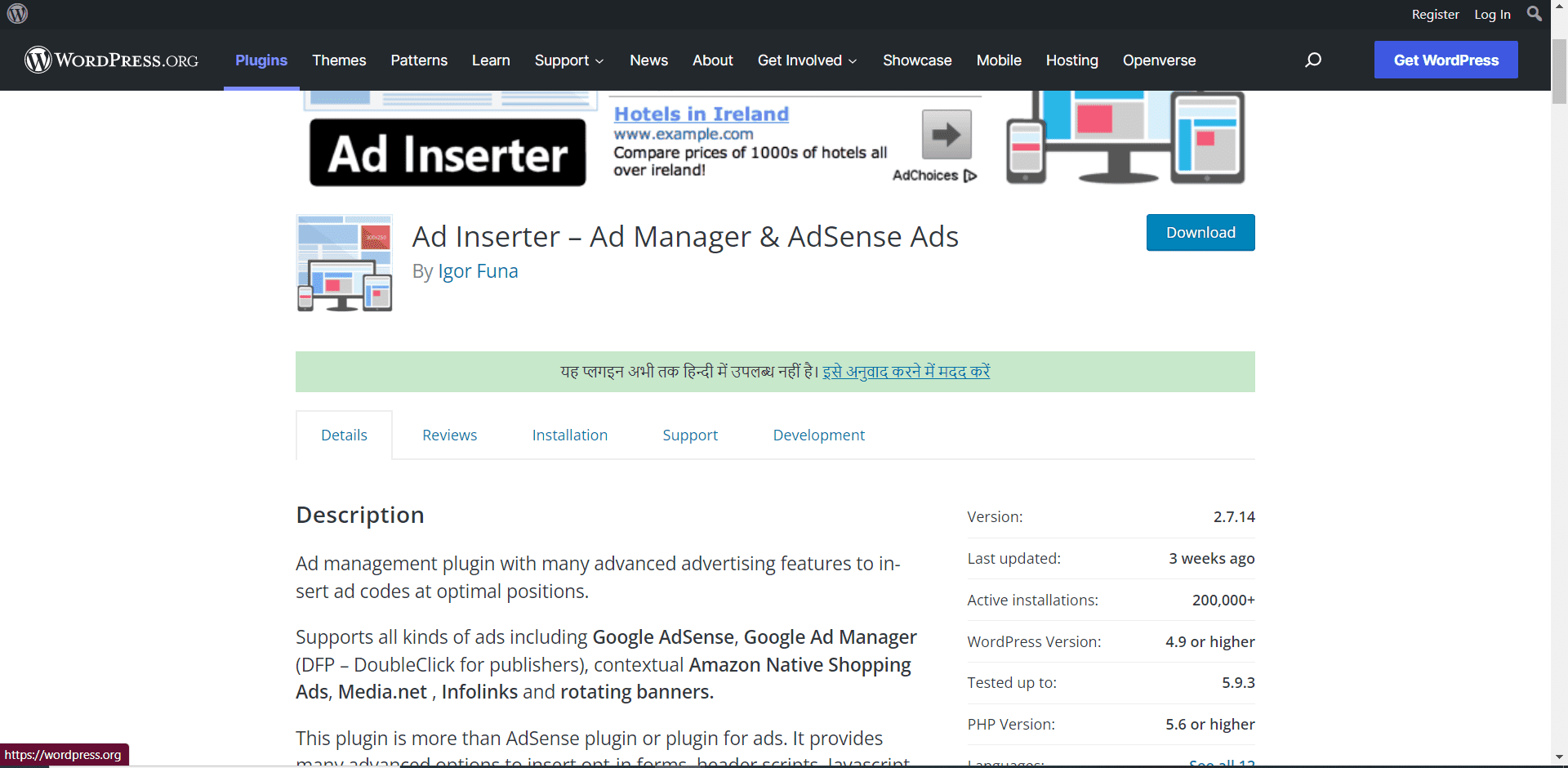
It is a WordPress ad management plugin available in free and paid versions. The free version is good enough for you to use as your primary ad management tool, but if you need more advanced features, you’d want to upgrade to their paid version.
It allows you to create multiple ad blocks and choose how to automatically insert each block. For example, you can insert the ad block inside your post content, before and after the post content, between posts, before or after the post excerpt, and more.
You can also manually select whether or not to insert Amazon ads into posts and pages and turn them off in individual categories and archives. Ad Inserter is relatively easy to use and can be used for both hosted and third-party ad networks.
Read more: HOW TO SETUP GHOST.ORG BLOG TUTORIALS
3. Ad Sanity
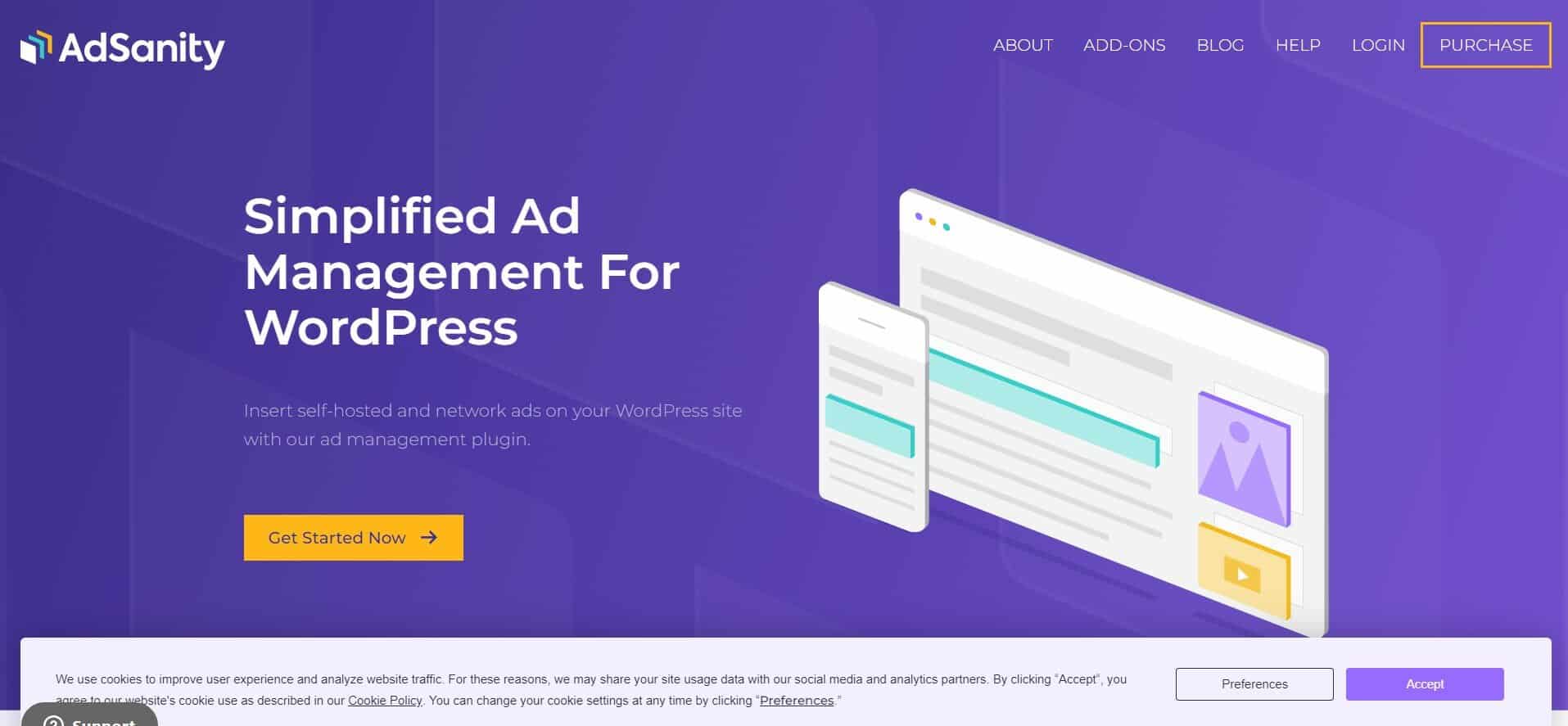
AdSanity is a beginner-friendly WordPress ad management plugin. You can easily insert ads anywhere on your website using widgets and an ad inserter button in the visual editor. It supports both hosted ads (banner ads managed and sold directly by you) and external ad networks like Google Adsense.
It allows you to create as many ads as you want, and it comes with powerful features like ad scheduling, ad groups, inserting a single ad or ad group, and monitoring views and stats. You can create as many ads as you want and easily add them with custom widgets, shortcodes, or the button on the post editor.
In the article on managing ads with AdSanity, you’ll learn how to set up different ad options to show on different pages and posts.
Read more:Best and reliable web hosting selection guide.
4. Ad Rotate
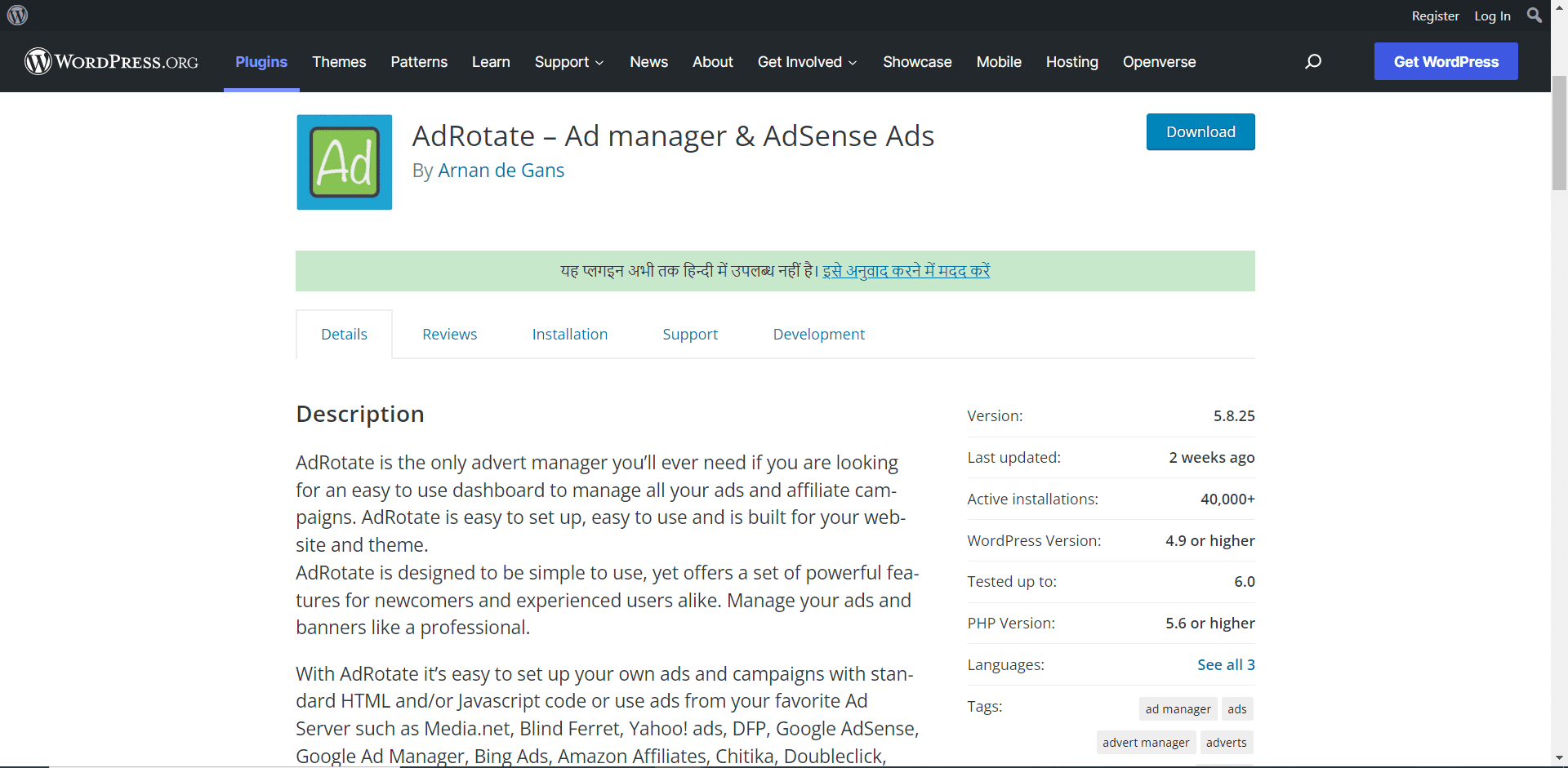
AdRotate is an easy-to-use WordPress ad management plugin that helps you quickly and easily set up hosted ads and network ads. You can also easily create ads and ad groups, insert them into your WordPress posts using shortcodes and modify them as needed.
To make money from affiliate marketing, you need to know what your competitors are doing and how well they’re doing it. You can track and record impressions and clicks to help you determine what works and what doesn’t. Q:
This free blogging software allows you to easily create and manage your own custom blog, with no technical skills or knowledge required. This easy-to-use, free software includes all the basic features you expect from a blogging platform.
This article provides a detailed description of the AdRotate plugin and includes how to use it.
5. Quick Adsense
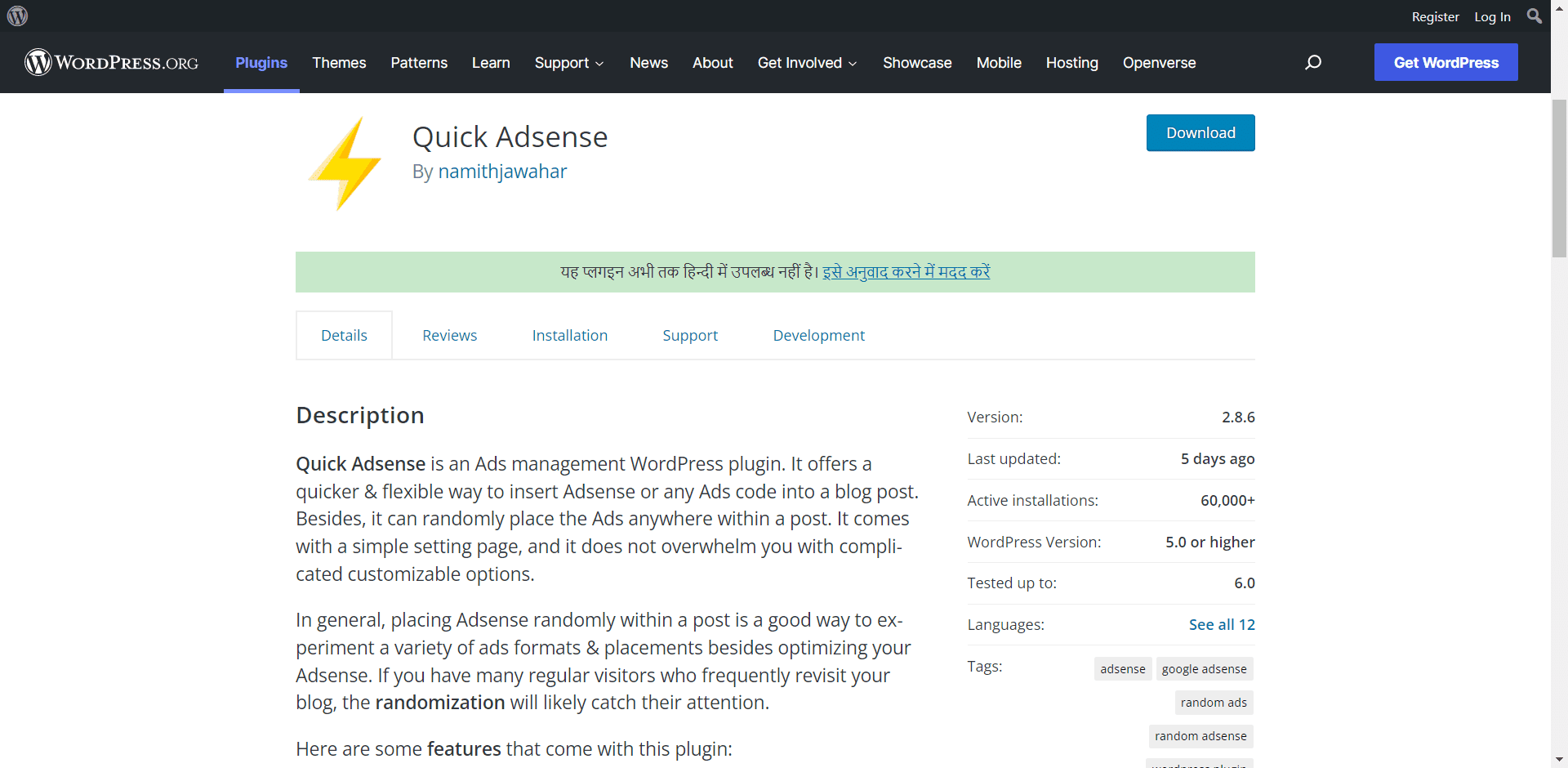
The ads from any ad network, even Google Adsense, can be displayed via this plugin. It’s also a powerful ad management solution that enables you to control your ads very closely.
It’s simple to set up and use. It can automatically display ads before or after your content, inside post content, after the excerpt, and more.
Another limitation of this plugin is that you can’t save more than ten ad codes.
We hope this article helped you choose the best ad management and affiliate marketing plugins and solutions for WordPress. You may also want to see our list of the best eCommerce and affiliate marketing tools and plugins for WordPress.
